






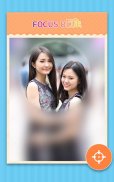


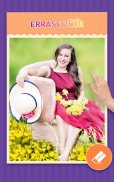

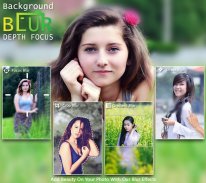
Blur Background - Depth Focus

Blur Background - Depth Focus의 설명
Background Blur-Depth Focus
Want to get the background blur or Focus depth effect like DSLR camera? Here is the solution!
Blur Background Depth focus let you blur any selective parts of the photos to set focus on another wanted part of your photo. Blur image was never such easy before.
Create focusing effect on your photo using this focusing application. Easily make the pic blur and focus on the family in a party picture. Teach your friends and family how to make the photo blur with this simplest app.
This Dslr effect app Features:
★ Background Blur - Depth focus application is very easy to use.
★ Capture a picture from camera or choose photo from gallery.
★ Original photo is shown and you can blur wanted areas and use available tools to fine tune the blurred photo and focus on wanted part of your photos.
★ Make Dslr effect with different styles such as shapes, patterns and crop.
Options include in this Blur background-depth focus are..
Crop Blur:
It lets you to blur any selective parts of your photo by cropping, where you can seek the intensity of blur and feather.
Erase Blur:
It helps you to blur the wanted/unwanted part in your photo by dragging with your finger and focus on the selected part of the photo.
Circle Blur:
Can set a focus blur effect over the image with circle. Increase or decrease the size of the circle.
Gradient Blur:
It helps you to blur the selective part of your photo with gradients like rectangle, square.
Shapes Blur:
It helps to create a photo with object in sharp focus, against a beautifully blurred background. Various type of shapes provided in this option such as circle, square, oval, love,butterflies and many more etc..
Creations:
Your saved photos can be viewed in “Creations”. You can share this creations in online platform.
Having good knowledge of knowing where to Blur the photo can make you a good photographer. Create awesome blur pictures by this tool.
Your ratings and comments must be appreciating, so please encourage us with your ratings to publish more free applications...
Email us: visuentertainment@gmail.com


























